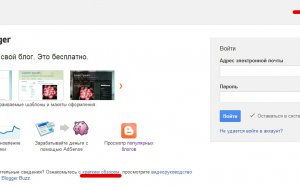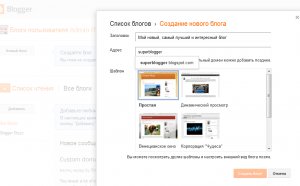How to create your blog on youtube
Friends, hello!
Of course, the first lesson in the school of video bloggers on how to create your own channel on YouTube. The channel is created for free, because. it is tied to a single Google account. Yes, friends, YouTube is one of the Google services.
If you went to YouTube without registering, then you have only one opportunity - to watch the video. After registration (and authorization), you will have all the possibilities of YouTube, such as adding your video, creating playlists, the ability to leave comments under the video, subscribe to any channels and, of course, put likes.
Create a YouTube channel step by step
1. Open your favorite browser (for example, Google Chrome) and go to the site
2. Click "Login" (top right)
3. Click "Create an account" (under the authorization form)
4. Now fill in the registration form fields:
- First Name Last Name
- Username, it will also be your email box
- Pick a password
- Date of Birth. Youtube allows you to register only from 18 years old. If you are under 18, ask your parents for permission and register an account with them.
- What's your gender
- Then fill in the captcha (check that you are not a robot)
- Check the box "I accept the terms ..."
And click "Next"
5. Great, account registration was successful! Write down your email address and password on a piece of paper and stick it on your computer monitor so as not to lose it)
6. Now click on the icon with ten small squares, select YouTube and click on it
7. We switched to YouTube. In the upper right corner, click "Login"
8. Now we are logged into our YouTube account. Now click on the empty little man icon in the right corner. Click on "Creative Workshop".
9. And of course "Create a channel"!
10. Now add your photo (or any other image for the channel) and click "Continue".
11. Congratulations, you have created your YouTube channel! Now you can add your videos and use all the features.
Friends, I hope this step-by-step instruction answered the question of how to create a channel on YouTube and you easily created your first channel! :)
And then you will need to properly configure and beautifully design your channel. But more on that in the next instructions. Subscribe to my channel to be the first to know about new videos!
I recommend that you subscribe to my YouTube account for more instructional videos. And of course, I wish success to your channel.
Watch the video version:
Related articles Comments Author mailing list
INTERESTING VIDEO



Share this Post
Related posts
How To Create a Blog on Blogspot
Blogger is a resource that allows you to create your own blog (website) for free. The blogging platform is very simple and…
Read MoreHow to Create a Blog on Google
Blogger requires a compatible browser and operating system. Browsers: Google Chrome; Safari 4 and later; Firefox…
Read More