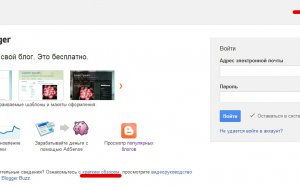Blog Ubuntu

Less than a month ago, a new version of Ubuntu 15.04 was released, but discussions about plans for developing future versions of the distribution are already in full swing.
I will try to put together all the information regarding Ubuntu 15.10 and 16.04 LTS that has become known:
At the beginning of May, an online meeting (Ubuntu Online Summit, (UOS)) dedicated to Ubuntu discussed interesting topics related not only to the development of a new version of the Ubuntu 15.10 distribution, but also to individual components of Snappy, Unity 8, as well as interaction with the community .
Currently the latest version of Ubuntu is 15.04. Where some revolutionary steps have been planned and implemented, such as replacing upstart with systemd by default, with the ability to switch back to upstart.
And now there are new details regarding the future version.
Firstly, her code name is Wily Werewolf (Insidious Wolfdog).
Secondly, the developers will continue to polish all the blueprints that were made in 15.04 for the long-term support release of Ubuntu - 16.04 LTS.
Thirdly, this is the transition to the default Mir display server and the Unity 8 shell.
Fourth is the use of gcc 5 and python 3.
The current version of Ubuntu comes with gcc version 4.9.2 by default, and in preparation for the release of LTS, it was decided to switch to gcc 5. To do this, there is a lot of work to be done to fix more than three hundred errors that occur during compilation due to the new libstdc + library +I.
There are also options to switch to Snappy. This system allows you to create a monolithic image of the system and instead of updating individual packages, the mechanism for updating the entire system will be used, as is already involved in ChromeOS. This mechanism will be implemented in the Ubuntu Desktop Next build, which may replace the main desktop system build, Ubuntu Desktop, in the future.
INTERESTING VIDEO



Share this Post
Related posts
How To Create a Blog on Blogspot
Blogger is a resource that allows you to create your own blog (website) for free. The blogging platform is very simple and…
Read MoreCreate a Blog on Blogger
Create an account (account) with Google. Blogger is a product of Google and therefore you need a Google account to create…
Read More